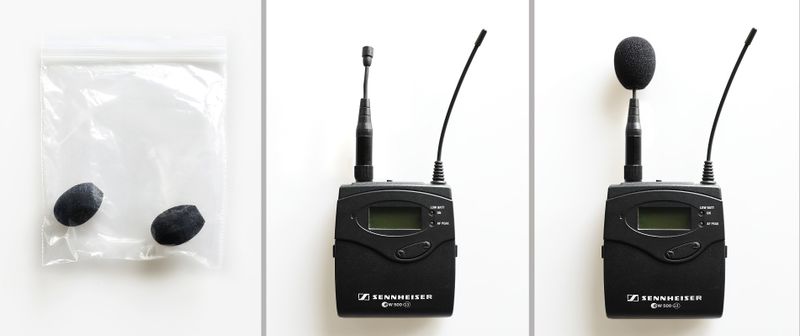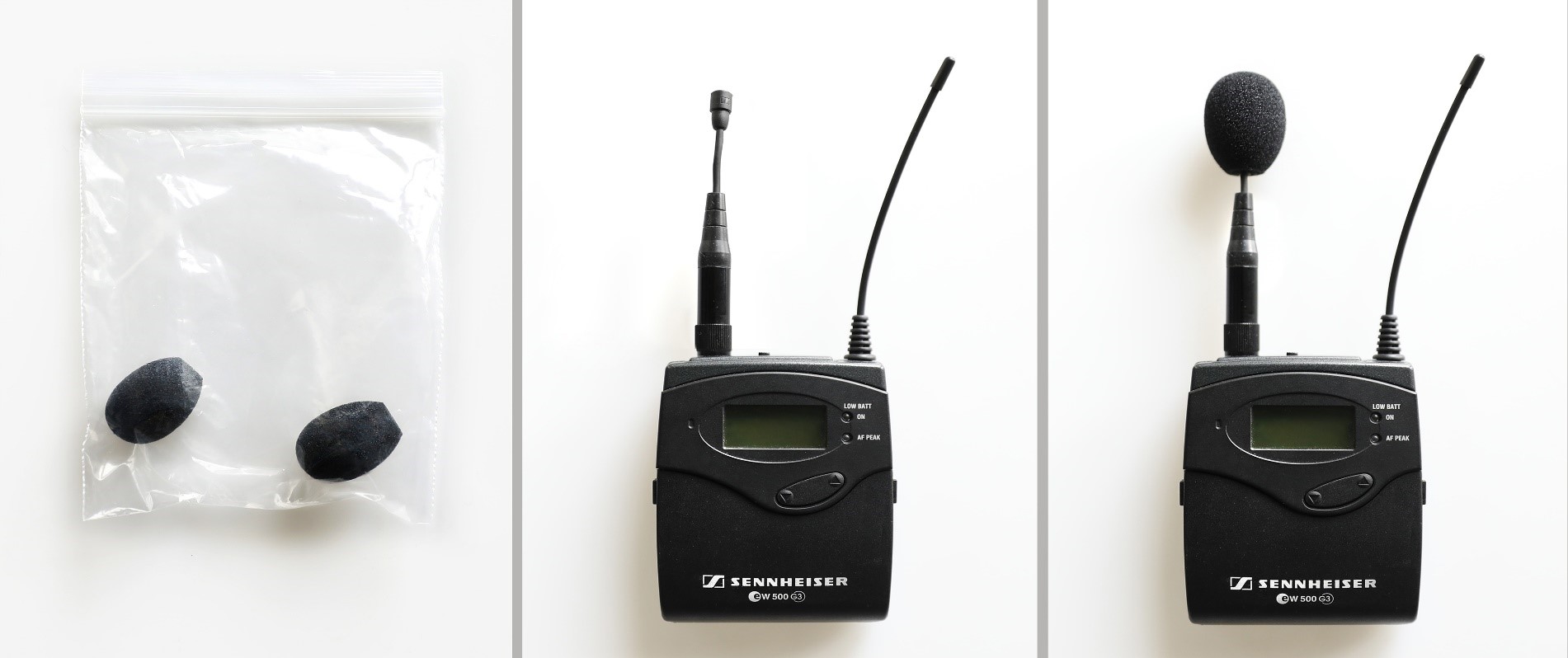Umhaenge-Mikrofone - Gebrauch und Desinfektion/en
Jnk (Diskussion | Beiträge) |
Jnk (Diskussion | Beiträge) |
||
| Zeile 21: | Zeile 21: | ||
* Disinfect the neckband. | * Disinfect the neckband. | ||
* Attach your personal wind shield on the microphone head. | * Attach your personal wind shield on the microphone head. | ||
| + | * Now turn on your microphone - not before. | ||
===After usage=== | ===After usage=== | ||
Version vom 22. Oktober 2020, 07:20 Uhr
Die deutsche Version finden Sie auf der Seite Umhänge-Mikrofone - Gebrauch und Desinfektion
This article is dedicated to the use of neckband microphones in lecture halls and large seminar rooms during the corona pandemic.
Current conditions (October 2020)[Bearbeiten | Quelltext bearbeiten]
- Due to sanitary reasons, the headworn microphones are not available.
- There are only neckband microphones with personal wind shield available (see image below).
- Personal wind shields are available at the Service Center Medien (H1.201).
- Monday till thursday between 8 a.m. and 2 p.m.
- Friday between 8 a.m. and 12 a.m.
- Please call 60-2821 to make an appointment and prevent queues.
- Teachers are responsible for hygiene regulations due to a decision of the university chair.
Follow startup procedure below[Bearbeiten | Quelltext bearbeiten]
- Wash your hands thoroughly before touching any device.
- Take your neckband microphone out of the Medienschrank.
- Disinfect the microphone body by using a disinfection wipe – Don’t touch the microphone head on the top – Destruction possible!
- Disinfect the neckband.
- Attach your personal wind shield on the microphone head.
- Now turn on your microphone - not before.
After usage[Bearbeiten | Quelltext bearbeiten]
- Place your microphone in the charger.
- Keep your personal windshield, it can be used multiple times. They are quite expensive and hard to get these times!
Contact the Service Center Medien for questions (H1.201, 60-2821)