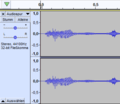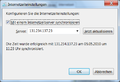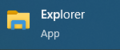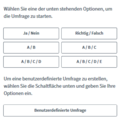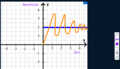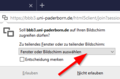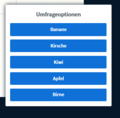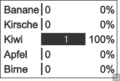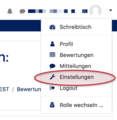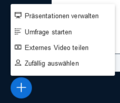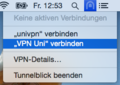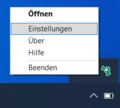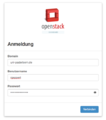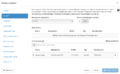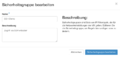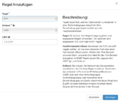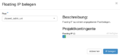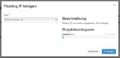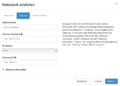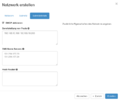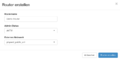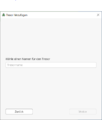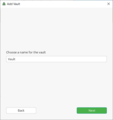| This is a file space category! It collects all screenshot images. |
Medien in der Kategorie „Screenshots“
Folgende 200 Dateien sind in dieser Kategorie, von 4.004 insgesamt.
(vorherige Seite) (nächste Seite)- AttoEditor5.png 516 × 297; 46 KB
- AttoEditor6.png 677 × 275; 33 KB
- AttoEditor7.png 360 × 188; 30 KB
- AttoEditor8.png 674 × 269; 32 KB
- AttoEditor9.png 677 × 274; 32 KB
- Audacity-1.png 887 × 522; 35 KB
- Audacity-10.png 477 × 295; 14 KB
- Audacity-11.png 584 × 26; 2 KB
- Audacity-2.png 53 × 53; 641 Bytes
- Audacity-3.png 154 × 27; 956 Bytes
- Audacity-4.png 53 × 55; 461 Bytes
- Audacity-5.png 52 × 53; 424 Bytes
- Audacity-6.png 52 × 54; 812 Bytes
- Audacity-7.png 775 × 295; 11 KB
- Audacity-8.png 575 × 329; 11 KB
- Audacity-9.png 378 × 329; 10 KB
- Aufgabe abgeben.png 597 × 347; 38 KB
- Aufgabe detailansicht.png 1.667 × 578; 30 KB
- Aufgaben exportieren1.png 611 × 720; 97 KB
- Aufgaben exportieren2.png 1.280 × 545; 113 KB
- Aufrufen Course Management.png 1.308 × 613; 56 KB
- Auge1.png 26 × 31; 7 KB
- Autoarchivierung mit outlook 01.png 241 × 132; 4 KB
- Autoarchivierung mit outlook 02.png 164 × 482; 7 KB
- Autoarchivierung mit outlook 03.png 915 × 421; 24 KB
- Autoarchivierung mit outlook 04.png 380 × 378; 17 KB
- Autoarchivierung mit outlook 05.png 380 × 378; 16 KB
- Autoarchivierung mit outlook 06.png 234 × 438; 9 KB
- Automatische Zeitsynchronisierung unter Windows 7 01.png 1.000 × 552; 139 KB
- Automatische Zeitsynchronisierung unter Windows 7 02.png 528 × 600; 76 KB
- Automatische Zeitsynchronisierung unter Windows 7 03.png 506 × 345; 36 KB
- Backupfunktion-Netzwerkspeicher-Windows-01.png 150 × 62; 8 KB
- Backupfunktion-Netzwerkspeicher-Windows-02.png 493 × 380; 16 KB
- Backupfunktion-Netzwerkspeicher-Windows-03.png 363 × 463; 20 KB
- Barrierefreiheit.png 36 × 32; 7 KB
- BBB-nutzen-01.png 871 × 706; 85 KB
- BBB-nutzen-02.png 372 × 223; 9 KB
- BBB-nutzen-03.png 82 × 60; 3 KB
- BBB-nutzen-04.png 71 × 55; 2 KB
- BBB-nutzen-05.png 66 × 53; 3 KB
- BBB-nutzen-06.png 72 × 58; 3 KB
- BBB-nutzen-07.png 331 × 327; 16 KB
- BBB-nutzen-08.png 330 × 295; 10 KB
- BBB-nutzen-10.png 373 × 257; 9 KB
- BBB-nutzen-11.png 337 × 73; 4 KB
- BBB-nutzen-12.png 371 × 365; 23 KB
- BBB-nutzen-13.png 392 × 458; 24 KB
- BBB-nutzen-14.png 67 × 57; 2 KB
- BBB-nutzen-15.png 42 × 41; 663 Bytes
- BBB-nutzen-16.png 42 × 41; 759 Bytes
- BBB-nutzen-17.png 42 × 36; 535 Bytes
- BBB-nutzen-18.png 974 × 714; 35 KB
- BBB-nutzen-19.png 106 × 34; 977 Bytes
- BBB-nutzen-20.png 58 × 52; 462 Bytes
- BBB-nutzen-21.png 972 × 335; 20 KB
- BBB-nutzen-22.png 295 × 374; 7 KB
- BBB-nutzen-23.png 641 × 471; 25 KB
- BBB-nutzen-24.png 619 × 183; 10 KB
- BBB-nutzen-25.png 48 × 52; 2 KB
- BBB-nutzen-26.png 46 × 47; 1 KB
- BBB-nutzen-27.png 47 × 48; 1 KB
- BBB-nutzen-29.png 46 × 51; 1 KB
- BBB-nutzen-31.png 603 × 508; 39 KB
- BBB-nutzen-32.png 1.389 × 819; 206 KB
- BBB-nutzen-33.png 1.263 × 770; 917 KB
- BBB-nutzen-34.png 1.095 × 633; 91 KB
- BBB-nutzen-35.png 652 × 377; 37 KB
- BBB-nutzen-36.png 1.392 × 891; 1,84 MB
- BBB-nutzen-37.png 595 × 312; 21 KB
- BBB-nutzen-38.png 353 × 216; 11 KB
- BBB-nutzen-39.png 362 × 239; 10 KB
- BBB-nutzen-40.png 357 × 337; 22 KB
- BBB-nutzen-41.png 1.075 × 686; 189 KB
- BBB-nutzen-42.png 285 × 281; 12 KB
- BBB-nutzen-43.png 327 × 365; 13 KB
- BBB-nutzen-44.png 391 × 263; 19 KB
- BBB-nutzen-45.png 45 × 49; 1 KB
- BBB-nutzen-46.png 1.242 × 465; 27 KB
- Benachrichtigung1.png 325 × 333; 39 KB
- Benachrichtigung2.png 496 × 407; 56 KB
- Bevorzugte mail screenshot.png 629 × 292; 13 KB
- Bewertungsansicht.png 675 × 555; 120 KB
- Bewertungsworkflow1.png 767 × 707; 77 KB
- Bewertungsworkflow2.png 317 × 322; 23 KB
- BigBlueButton-01.png 237 × 204; 5 KB
- BigBlueButton-02.png 484 × 652; 24 KB
- Bild1.png 115 × 130; 7 KB
- Bild2.png 135 × 141; 8 KB
- Bild3.png 127 × 135; 9 KB
- Bildschirmfoto 2014-12-09 um 15.44.45.png 803 × 343; 198 KB
- Bildschirmfoto 2014-12-09 um 17.12.23.png 773 × 583; 145 KB
- Bildschirmfoto 2014-12-12 um 12.52.56.png 558 × 304; 122 KB
- Bildschirmfoto 2014-12-12 um 12.53.22.png 447 × 592; 122 KB
- Bildschirmfoto 2014-12-12 um 12.53.31.png 108 × 96; 25 KB
- Bildschirmfoto 2014-12-12 um 12.53.55.png 234 × 166; 44 KB
- Bildschirmfoto 2014-12-12 um 12.54.08.png 414 × 232; 34 KB
- Bildschirmfoto 2014-12-12 um 12.54.17.png 246 × 186; 48 KB
- Bitlocker usb 1 de.png 533 × 554; 46 KB
- Bitlocker usb 1 en.png 362 × 616; 26 KB
- Bitlocker usb 1b de.png 622 × 485; 13 KB
- Bitlocker USB 2 de.png 622 × 485; 17 KB
- Bitlocker usb 2 en.png 622 × 485; 13 KB
- Bitlocker usb 3 de.png 622 × 485; 18 KB
- Bitlocker usb 3 en.png 622 × 485; 15 KB
- Bitlocker USB 4 de.png 810 × 533; 31 KB
- Bitlocker usb 4 en.png 946 × 533; 28 KB
- Bitlocker usb 5 de.png 622 × 485; 25 KB
- Bitlocker usb 5 en.png 622 × 485; 20 KB
- Bitlocker USB 6 de.png 622 × 485; 25 KB
- Bitlocker usb 6 en.png 622 × 485; 22 KB
- Bitlocker USB 7 de.png 622 × 485; 14 KB
- Bitlocker usb 7 en.png 622 × 485; 12 KB
- Bitlocker USB 8 de.png 373 × 269; 12 KB
- Bitlocker usb 8 en.png 352 × 254; 10 KB
- Boxcryptor macOS Drive.png 2.064 × 1.134; 391 KB
- Boxcryptor-0.png 980 × 740; 53 KB
- Boxcryptor-1-en.png 875 × 725; 84 KB
- Boxcryptor-1.png 875 × 725; 89 KB
- Boxcryptor-2-en.png 765 × 711; 25 KB
- Boxcryptor-2.png 765 × 712; 28 KB
- Boxcryptor-3.png 977 × 738; 49 KB
- Boxcryptor-4.png 849 × 697; 56 KB
- Boxcryptor-settings-de.PNG 242 × 217; 28 KB
- Boxcryptor-settings-en.PNG 301 × 200; 39 KB
- Chrome OS 01.jpg 720 × 518; 39 KB
- Chrome OS 1.jpg 960 × 720; 74 KB
- Chrome OS 3.jpg 438 × 471; 23 KB
- Chrome OS Eduroam 02.jpg 960 × 720; 39 KB
- Cloudcomputing 0. Login.png 497 × 563; 34 KB
- Cloudcomputing 1. Übersicht.png 1.440 × 900; 162 KB
- Cloudcomputing 10. Router Schnittstelle hinzufügen.png 723 × 432; 58 KB
- Cloudcomputing 11. Router Übersicht.png 1.440 × 900; 142 KB
- Cloudcomputing 12. Netzwerktopologie Router eingebunden.png 155 × 420; 18 KB
- Cloudcomputing 14. Instanzen Übersicht.png 1.440 × 900; 94 KB
- Cloudcomputing 15. Instanz erzeugen Details.png 955 × 589; 73 KB
- Cloudcomputing 16. Instanz erzeugen Quellen.png 953 × 590; 90 KB
- Cloudcomputing 17. Instanz erzeugen Variante.png 952 × 788; 105 KB
- Cloudcomputing 18. Instanz erzeugen Netzwerk.png 953 × 591; 75 KB
- Cloudcomputing 19. Instanz erzeugen Sicherheitsgruppe.png 953 × 588; 66 KB
- Cloudcomputing 2. Netzwerktopologie Übersicht.png 1.440 × 900; 108 KB
- Cloudcomputing 20. Instanz erzeugen Schlüsselpaar.png 970 × 604; 140 KB
- Cloudcomputing 20. Schlüsselpaar leer.png 995 × 545; 74 KB
- Cloudcomputing 20.1 Schlüsselpaar importieren.png 782 × 619; 118 KB
- Cloudcomputing 20.2 Schlüsselpaar erstellen.png 763 × 311; 44 KB
- Cloudcomputing 21. Instanz erzeugen Schlüsselpaar importiert.png 951 × 591; 80 KB
- Cloudcomputing 21. Schlüsselpaar zugewiesen.png 1.440 × 900; 158 KB
- Cloudcomputing 22. Instanz Übersicht Instanz wird erzeugt.png 1.440 × 900; 112 KB
- Cloudcomputing 23. Zugriff und Sicherheit Übersicht default.png 1.440 × 900; 108 KB
- Cloudcomputing 24. Zugriff und Sicherheit SSH Gruppe.png 726 × 347; 41 KB
- Cloudcomputing 25. Zugriff und Sicherheit SSH Gruppe erstellt.png 1.440 × 900; 115 KB
- Cloudcomputing 26. Zugriff und Sicherheit SSH Gruppe verwalten.png 1.440 × 900; 131 KB
- Cloudcomputing 29. Zugriff und Sicherheit SSH Gruppe verwalten inkl. SSH.png 1.440 × 900; 146 KB
- Cloudcomputing 30. Instanz Übersicht Dropdown Sicherheitsgruppe.png 1.440 × 900; 154 KB
- Cloudcomputing 32. Instanz Übersicht Floating IP.png 1.440 × 900; 154 KB
- Cloudcomputing 33. Floating IP leer.png 770 × 377; 45 KB
- Cloudcomputing 33. Floating IP Zuweisung.png 724 × 344; 37 KB
- Cloudcomputing 34. Floating IP belegen Pool.png 725 × 340; 33 KB
- Cloudcomputing 34. Floating IP belegen Poolauswahl.png 749 × 365; 38 KB
- Cloudcomputing 35. Floating IP Zuweisung fertig.png 754 × 371; 42 KB
- Cloudcomputing 35. Instanz Übersicht inkl. Floating IP.png 1.440 × 900; 113 KB
- Cloudcomputing 36. Instanz Übersicht inkl. Terminal.png 1.435 × 735; 123 KB
- Cloudcomputing 36. Instanz Übersicht mit Floating IP.png 1.440 × 900; 121 KB
- Cloudcomputing 37. Instanz Übersicht Terminal Login.png 693 × 466; 52 KB
- Cloudcomputing 38. Instanz Konsole.png 1.440 × 900; 109 KB
- Cloudcomputing 39. Instanz Login Vollbild.png 1.440 × 900; 70 KB
- Cloudcomputing 4. Netzwerk erstellen Subnetz.png 726 × 518; 63 KB
- Cloudcomputing 5. Netzwerk erstellen Subnetzdetails.png 726 × 610; 44 KB
- Cloudcomputing 6. Netzwerktopologie Demo-Netz erstellt.png 1.440 × 900; 118 KB
- Cloudcomputing 7. Router erstellen.png 725 × 364; 28 KB
- Cloudcomputing 8. Netzwerktopologie Router erstellt.png 193 × 427; 18 KB
- Cloudcomputing 9. Netzwerktopologie Router Menü.png 433 × 429; 41 KB
- Cloudcomputing VPN Setup.png 595 × 431; 61 KB
- Cloudcomputing-Kochbuch-Netzwerktopologie-mit-Instanz.png 299 × 327; 33 KB
- Cloudcomputing-Kochbuch-Netzwerktopologie.png 301 × 267; 22 KB
- Command Prompt.png 684 × 347; 23 KB
- Commit files2.png 1.055 × 402; 104 KB
- Create appvolume screenshot 01 Horizon View.png 544 × 345; 22 KB
- Create appvolume screenshot 02 prov masch details.png 506 × 319; 20 KB
- Create appvolume screenshot 03 login view appvol.png 647 × 407; 20 KB
- Create appvolume screenshot 04 create appvolume.png 926 × 599; 37 KB
- Create appvolume screenshot 05 provision to machine.png 893 × 288; 22 KB
- Create appvolume screenshot 06 do not close.png 407 × 210; 10 KB
- Create appvolume screenshot 07 software installation.png 529 × 420; 55 KB
- Create appvolume screenshot 08 provide on desktop all users.png 1.137 × 662; 42 KB
- Create appvolume screenshot 09 reboot machine.png 318 × 177; 7 KB
- Create appvolumes Screenshot 10 delete machine.png 1.044 × 610; 61 KB
- Create Assignment.png 410 × 840; 40 KB
- Creation Mode aktivieren.png 555 × 268; 39 KB
- Cryptomator-win10-1.PNG 828 × 738; 38 KB
- Cryptomator-win10-1en.png 690 × 615; 32 KB
- Cryptomator-win10-2.PNG 677 × 721; 26 KB
- Cryptomator-win10-2en.png 565 × 602; 24 KB
- Cryptomator-win10-3.PNG 677 × 797; 13 KB
- Cryptomator-win10-3en.png 565 × 602; 8 KB
- Cryptomator-win10-4.PNG 677 × 721; 18 KB
- Cryptomator-win10-4en.png 565 × 602; 15 KB