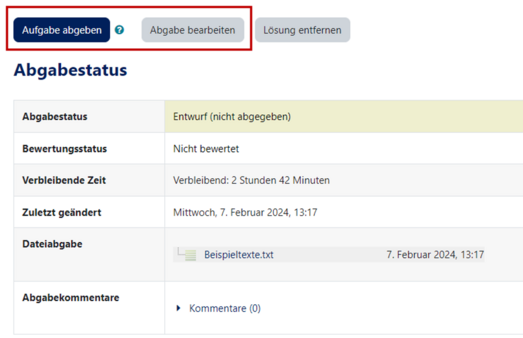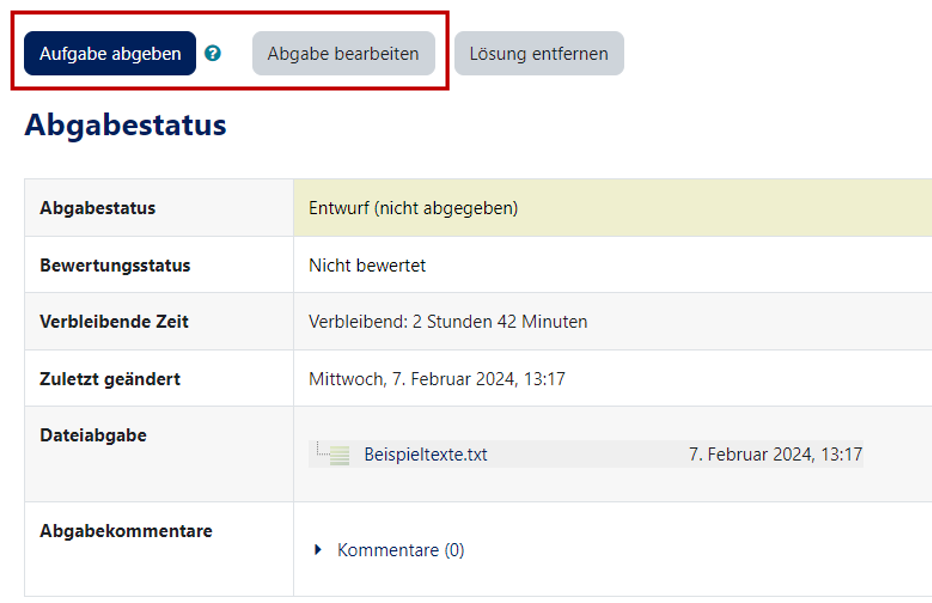Nutzungsszenario: Bereits getaetigte Abgabe ueberarbeiten/en /
Version vom 21. Juli 2021, 12:01 Uhr von Jnk (Diskussion | Beiträge)
Die deutsche Version finden Sie auf der Seite Nutzungsszenario: Bereits getätigte Abgabe überarbeiten
This article explains how to use the Database activity to create a document store (e.g. for fees) for participants.
What needs to be done?[Bearbeiten | Quelltext bearbeiten]
- Edit solution
- Submit task
Step-by-step instructions[Bearbeiten | Quelltext bearbeiten]
- This is related to the settings made by the course management for the delivery. By default, editing is possible by clicking on Edit solution. Editing is possible until the due date.
- If this button does not appear, this has been prevented by a setting from the course management. In this case you have to ask the course administration if they would put the already made delivery back into the draft mode. With this setting option the interface for submitting exercises looks like this:
- The solution can be edited by clicking on Edit Solution until the due date (draft status). After clicking on Submit task the processing is no longer possible.
- Attention: If no final submission has been made by the due date, but the solution is still in draft mode, no submission is saved in the system!