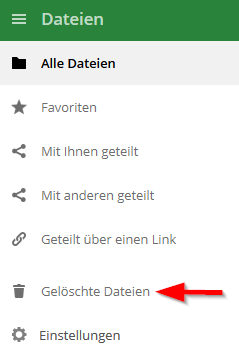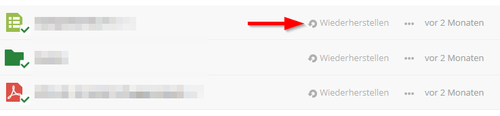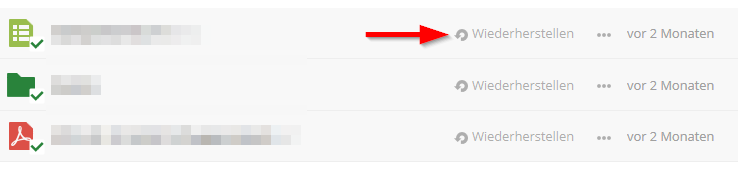This article provides a brief overview of the Sciebo service.
Detailed information and detailed instructions can be found on the Sciebo homepage.
Benefits[Bearbeiten | Quelltext bearbeiten]
Using Sciebo offers you numerous advantages
- Automatic synchronisation: Via various apps and the web interface, your data can be accessed at any time on all your devices - no matter where you are.
- Sharing individual files or entire folders with others is also very easy
- You're always in complete control
- Sciebo offers 30 GB of storage, completely free
- For work in project groups there are Project Boxes - More storage space and transferable user roles
Privacy[Bearbeiten | Quelltext bearbeiten]
Sciebo is operated as part of the Sync & Share NRW project, in which 22 universities from NRW are involved. Sciebo is a non-commercial cloud storage service for research, studies and teaching and is based on the company version of the open source software ownCloud.
Unlike many cloud offers (Dropbox, iCloud, Office365, ...), your data at sciebo is processed exclusively at universities in NRW (Bonn, Duisburg-Essen and Münster) and is therefore subject to German legislation.
Security[Bearbeiten | Quelltext bearbeiten]
The operating computer centres use state-of-the-art security technology and do not pass on your data to any third parties or institutions.
The data transfer to your end devices is SSL-encrypted, but the data on the servers is stored unencrypted. The operation takes place in secure computer centres of the operating universities. Qualified personnel take care of technical security measures. Nevertheless, the confidentiality and integrity of the data cannot be guaranteed in every case.
Reliability[Bearbeiten | Quelltext bearbeiten]
The availability of sciebo also depends in particular on the availability of the network connection to the service. Maintenance and repair work will only take place during normal business hours (5-day week).
Data backup[Bearbeiten | Quelltext bearbeiten]
Although data is stored redundantly, data loss cannot be ruled out. If you accidentally delete data, it may not be possible to recover it. There is no additional data backup by sciebo or the University of Paderborn. Please carry out data backups yourself to avoid data loss.
Restore data[Bearbeiten | Quelltext bearbeiten]
Accidentally deleted data can be recovered for a limited time only.
- Click on "Deleted files" in the menu bar on the left-hand side
- Click the Restore button
- The file will be restored to its old location
Note: If you have reached the limit of your storage volume, the data is deleted directly. You can then no longer restore them.
Privacy policy[Bearbeiten | Quelltext bearbeiten]
For the use of sciebo the following data is stored by the users:
- First name, last name, e-mail addresses and status (student, employee, ...)
- These data are transferred from the directory service of the University of Paderborn to sciebo during the first authentication via DFN-AAI, after the user has given his consent
- Information on DFN-AAI can be found at DFN-Verein.
- Details of the data/attributes here
- The indication of further data, in particular the setting of files, is exclusively done by the users themselves
- When saving documents, make sure that you do not violate copyright and privacy laws
- Do not store personal or confidential data in the cloud!
- For scientific purposes and to optimise the sciebo service, anonymised usage data is collected, stored, processed and transmitted to scientific project partners for evaluation
Lifetime[Bearbeiten | Quelltext bearbeiten]
As long as you have a university account at the University of Paderborn, you can also use the Sciebo service. However, you must renew your Sciebo account once a year. You will be informed of this in good time by e-mail.