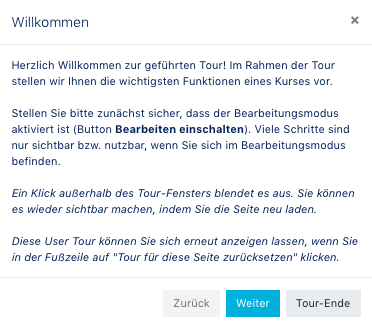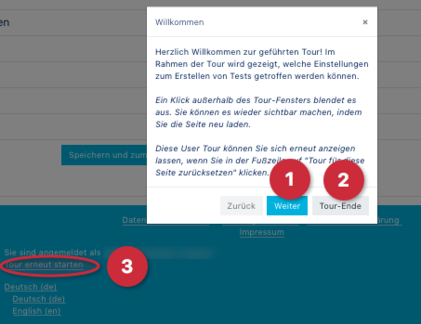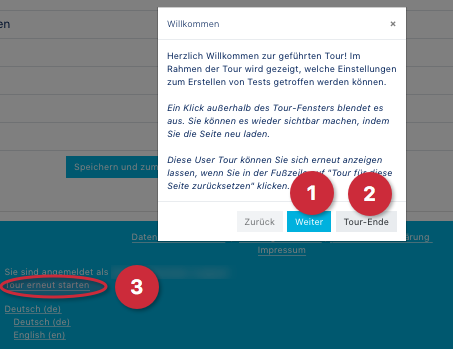Dozent: Geführte Touren reaktivieren/en /
Version vom 21. April 2020, 18:13 Uhr von Kschierm (Diskussion | Beiträge) (Die Seite wurde neu angelegt: „{{translated page |origin=Dozent: Geführte Touren reaktivieren |lang=en |translated title=Lecturer: reactivate guided tours }} Guided tours are useful to get…“)
Die deutsche Version finden Sie auf der Seite Dozent: Geführte Touren reaktivieren
Guided tours are useful to get to know some of PANDA's features. However, if you wish, they can be clicked away under Tour End. This article shows how to reactivate the tours.
Call up guided tour[Bearbeiten | Quelltext bearbeiten]
First you should access a page in PANDA that offers a guided tour (task, group selection, directory, test, glossary, file, forum, link/URL, course settings).
When you access a page for the first time, the following screen will appear:
Functions[Bearbeiten | Quelltext bearbeiten]
- If you click on Next (1) you will start the tour and be guided through the different functions.
- If you click on End of tour (2), the tour is ended immediately.
- The tour can be reactivated by scrolling to the end of the page and clicking on Start tour again (3).
- Now you get back to the welcome page of the corresponding tour.