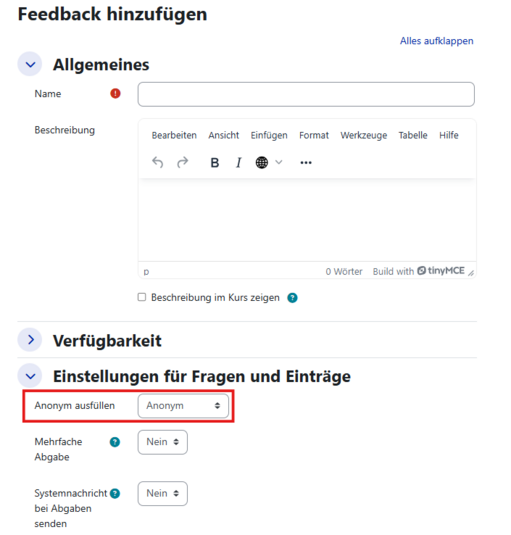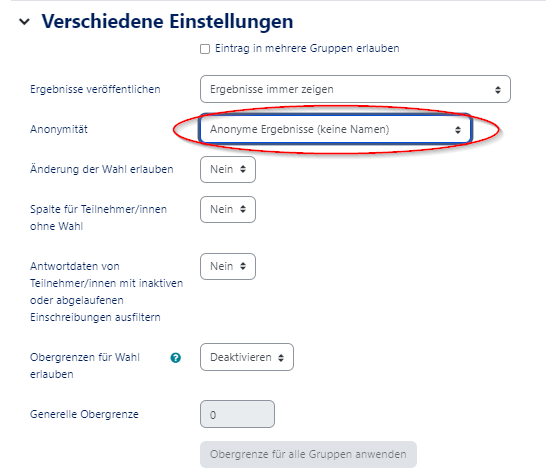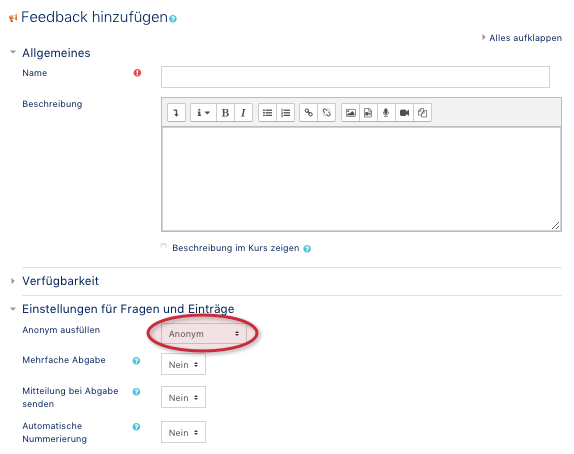Dozent: Anonyme Nutzung/en
Die deutsche Version finden Sie auf der Seite Dozent: Anonyme Nutzung
This article aims to show how you as a lecturer can ensure anonymous use for students.
What needs to be done?[Bearbeiten | Quelltext bearbeiten]
- Activate editing
- select appropriate material or activity
- select anonymous use
Group selection[Bearbeiten | Quelltext bearbeiten]
With the group selection students can register themselves in groups within a course.
- If you do not want the name of the user to be displayed, click on Miscellaneous Settings.
- Then select Anonymity instead of "Full results (with name and group)" "Anonymous results (no names)".
Feedback[Bearbeiten | Quelltext bearbeiten]
You can use the feedback to conduct your own surveys or evaluations. It is also useful to ensure that students are interviewed anonymously.
For this purpose
- open the item "Settings for questions and entries"
- and select Anonymous under Fill in anonymously.
- Now it is ensured that you cannot see who has filled out your survey and how.