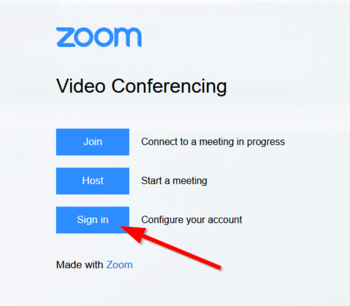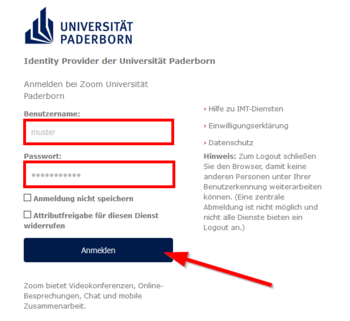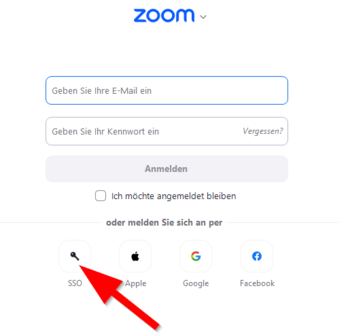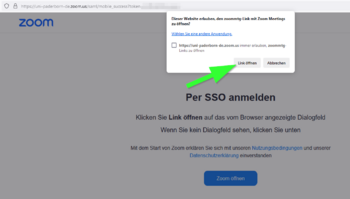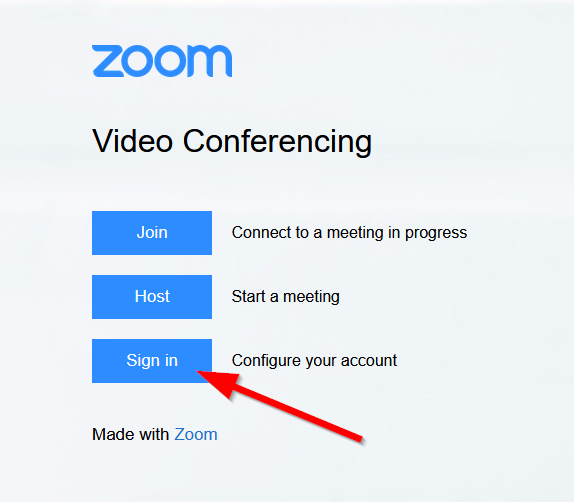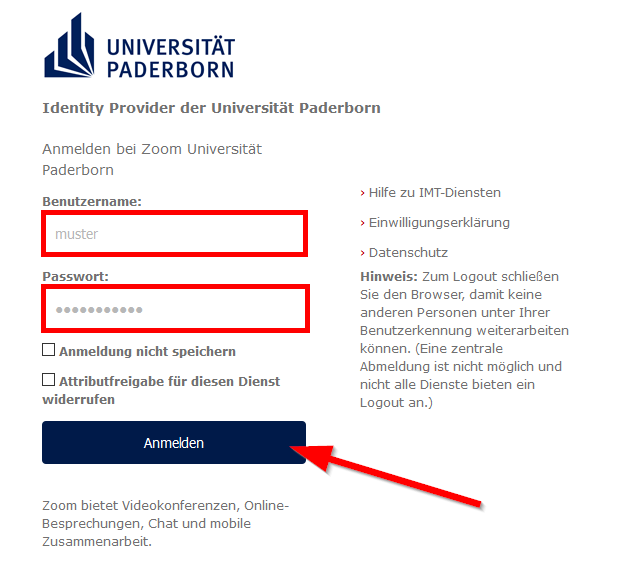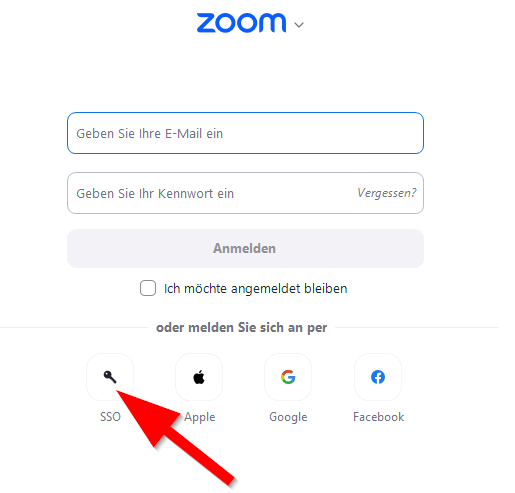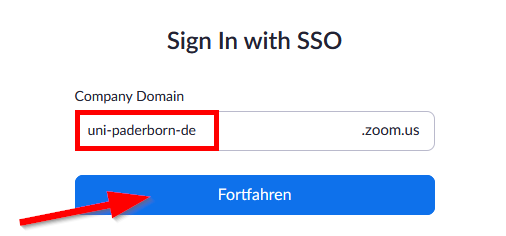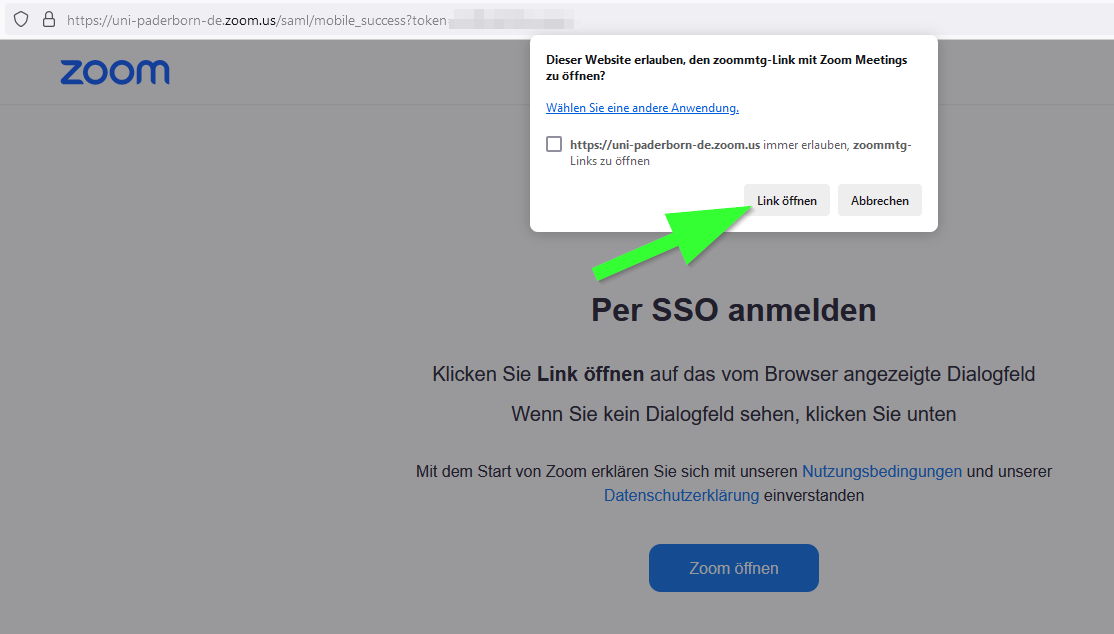Zoom - Anmeldung/en
Die deutsche Version finden Sie auf der Seite Zoom - Anmeldung
If you already have a Zoom license, this article shows how to login.
You have no Zoom license yet? Take a look at Zoom - Registration.
Login[Bearbeiten | Quelltext bearbeiten]
Via Browser
Use the following link to login:
https://uni-paderborn-de.zoom.us/
- Click on "Sign in".
- Login with your Uni-Account.
In the app
If you want to log in via the Zoom homepage or in one of the Zoom apps, follow these steps:
- Click "Login".
- Click "Sign in with SSO".
- Enter the company domain of the University of Paderborn:
uni-paderborn-de- Then click "Continue".
- Log in with your university account.
- Click on "Open link" to complete the registration in the Zoom app.
See also[Bearbeiten | Quelltext bearbeiten]
- Zoom - Allgemeine Informationen
- Zoom - Overview of all Zoom articles