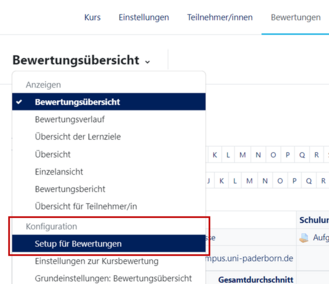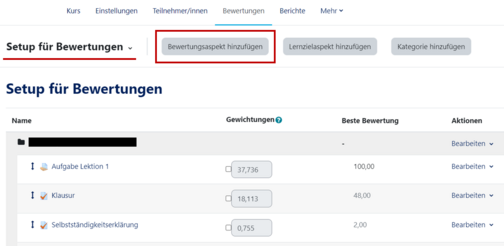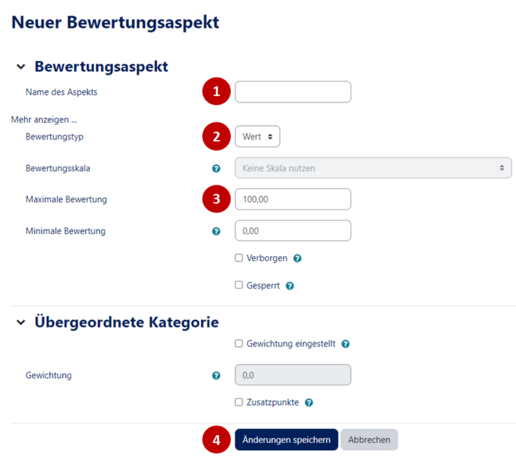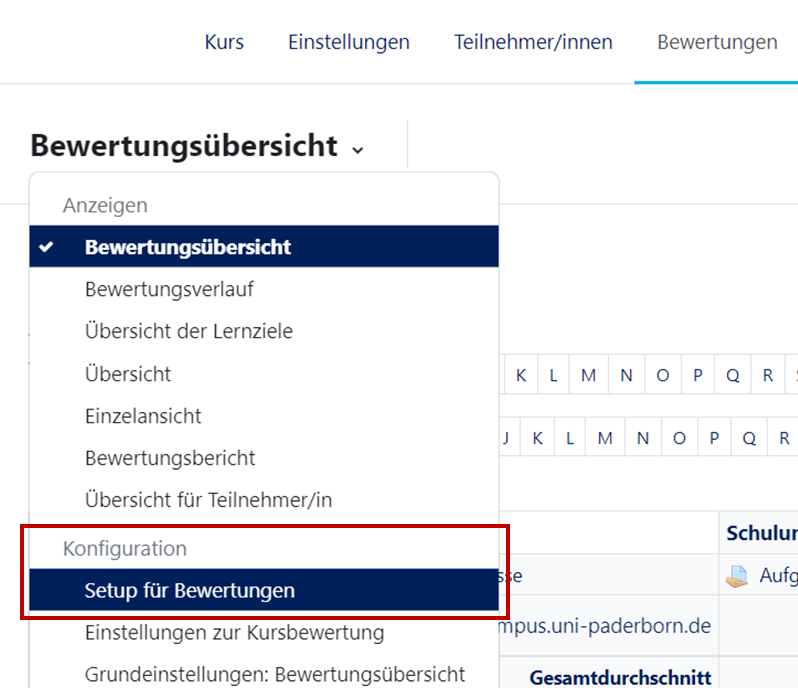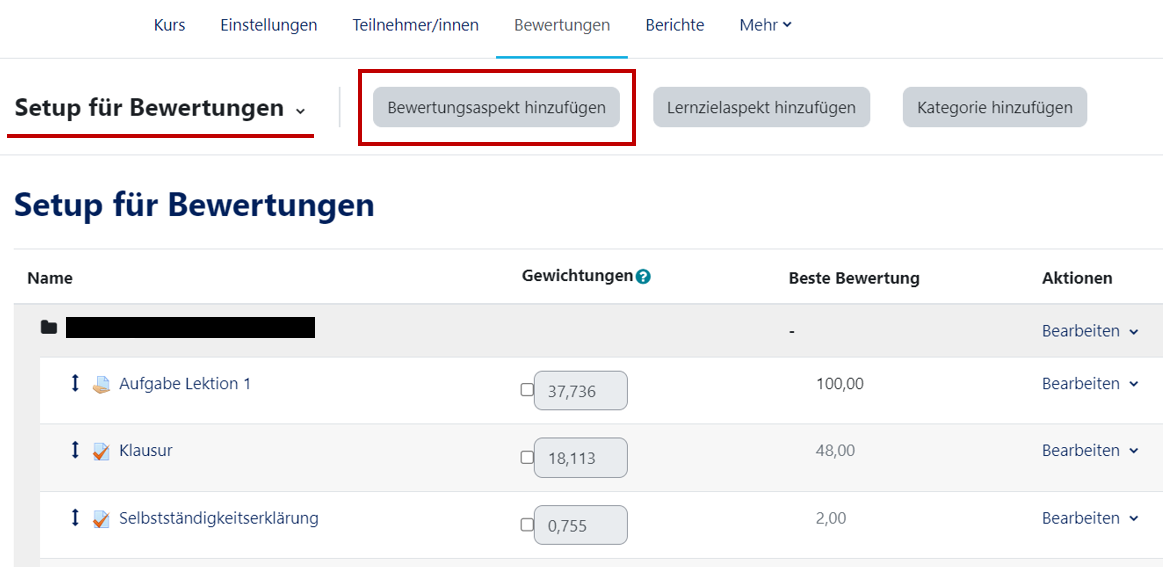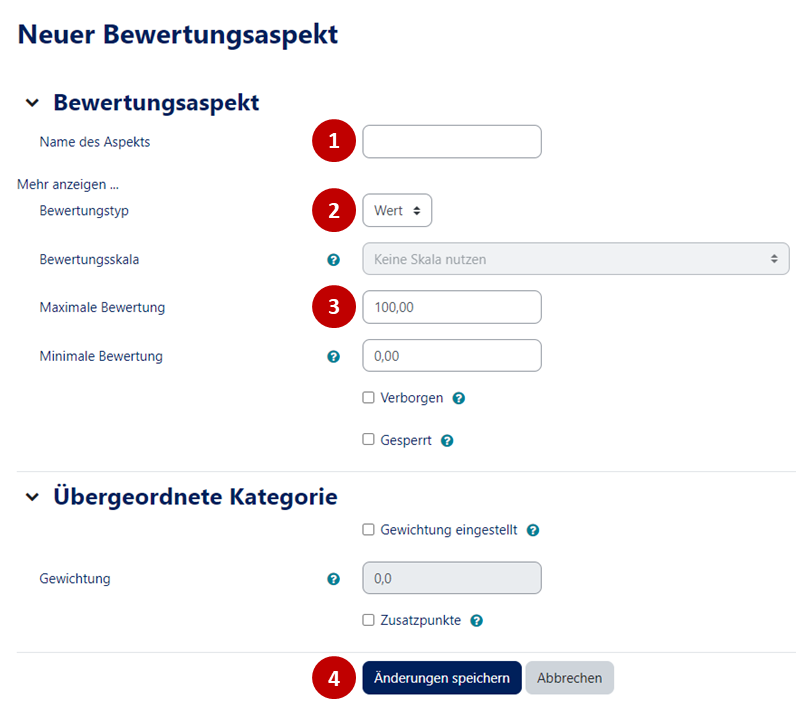(Die Seite wurde neu angelegt: „{{translated page |origin=Kurs: Externe Bewertung (Offline Bewertung) |lang=en |translated title=Course: External assessment (offline assessment) }} This guide…“) |
K |
||
| Zeile 18: | Zeile 18: | ||
=== Add evaluation aspect=== | === Add evaluation aspect=== | ||
[[Datei:Ext Bewertungen Bewertungsaspekt.png|links|miniatur|504x504px|Setup for evaluations]] | [[Datei:Ext Bewertungen Bewertungsaspekt.png|links|miniatur|504x504px|Setup for evaluations]] | ||
| + | |||
In the setup for evaluations, all existing activities are displayed with evaluations. You can then add another evaluation aspect under Add Evaluation Aspect, which will appear in the evaluation overview but will not be linked to any PANDA activity. | In the setup for evaluations, all existing activities are displayed with evaluations. You can then add another evaluation aspect under Add Evaluation Aspect, which will appear in the evaluation overview but will not be linked to any PANDA activity. | ||
<div style="clear:both">[[Datei:Ext Bewertungen Bewertungsaspekt einrichten.png|links|miniatur|516x516px|Create aspect]]</div> | <div style="clear:both">[[Datei:Ext Bewertungen Bewertungsaspekt einrichten.png|links|miniatur|516x516px|Create aspect]]</div> | ||
| − | In any case, a '''name should be assigned (1)'''. The default setting is the ''' | + | |
| + | In any case, a '''name should be assigned (1)'''. The default setting is the '''Valuation category Value (2)'''. Alternatively, you can use stored scales or enter a text assignment. For the '''Maximum rating (3)''' 100 points are preset, which can be adjusted accordingly. | ||
[[Datei:Ext Bewertungen Abschluss.png|links|miniatur|519x519px|Evaluation list]] | [[Datei:Ext Bewertungen Abschluss.png|links|miniatur|519x519px|Evaluation list]] | ||
Aktuelle Version vom 7. Mai 2020, 11:57 Uhr
This guide explains how to display points in PANDA to students that are not related to a PANDA activity but have been acquired externally.
What needs to be done?[Bearbeiten | Quelltext bearbeiten]
- Set ratings
- Create new evaluation aspect
- Add rating scale
Step-by-step instructions[Bearbeiten | Quelltext bearbeiten]
Evaluation setup[Bearbeiten | Quelltext bearbeiten]
Call up the "Settings -> Setup for assessments" in the course.
Add evaluation aspect[Bearbeiten | Quelltext bearbeiten]
In the setup for evaluations, all existing activities are displayed with evaluations. You can then add another evaluation aspect under Add Evaluation Aspect, which will appear in the evaluation overview but will not be linked to any PANDA activity.
In any case, a name should be assigned (1). The default setting is the Valuation category Value (2). Alternatively, you can use stored scales or enter a text assignment. For the Maximum rating (3) 100 points are preset, which can be adjusted accordingly.
Finally, the new evaluation aspect is saved with Save change (4).
The course should now have a further evaluation aspect.
Video Kurs External assessment[Bearbeiten | Quelltext bearbeiten]