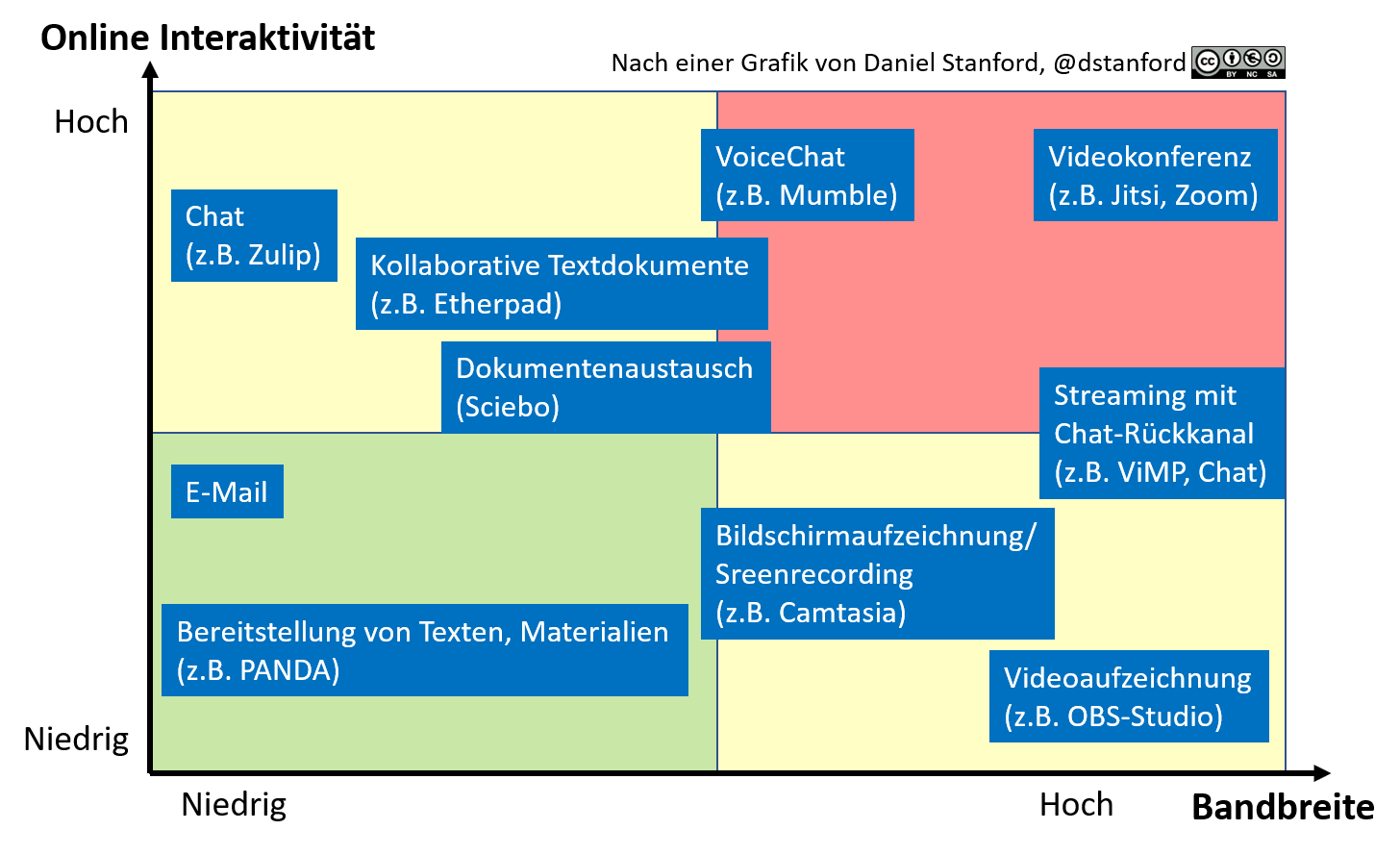This page is designed to help you select the right tools for your teaching scenario based on various criteria. The tool evaluations for different group sizes, advantages and disadvantages, restrictions, privacy notices, and special features can be found on the respective subpages.
Hint for online conferences[Bearbeiten | Quelltext bearbeiten]
The use of synchronous exchange formats (audio or video conferences) and online events such as live streaming or live webseminars is not recommended. It is not guaranteed that all students have a sufficiently good data connection to be able to participate in such formats without interference. We therefore generally recommend the use of asynchronous tools for teaching. If you still want to use video conferences, you will find here the systems supported by the University of Paderborn. In terms of data protection, the systems Jitsi Meet and BigBlueButton operated at the University of Paderborn are preferable to other solutions.
Oral exam as online video exam[Bearbeiten | Quelltext bearbeiten]
Video conferencing systems approved by the Presidium for an oral exam as an online video exam are up to date (status 06.05.2020):
- BigBlueButton (Recommended)
- Jitsi Meet
- DFNconf
Please read the notes for the corresponding videoconferencing system and follow the notes and tips for audio and video conferencing and netiquette.
Make sure you do a technical test run before the actual test.
Application scenarios and tools for digital teaching[Bearbeiten | Quelltext bearbeiten]
We recommend all teachers to use asynchronous teaching scenarios for digital teaching. For this purpose, we particularly recommend using the comprehensive range of functions of the PANDA learning platform.
| Further Information | Application case |
|---|---|
| Digital learning platform PANDA | In the PANDA learning platform you can use virtual course rooms. These have extensive possibilities for making material available, designing tasks for students and realizing submissions and assessments. |
| Provision and exchange of documents and files | In addition to PANDA, there are also opportunities to make any teaching and learning materials available in digital form and to exchange them with one another. |
| Audio/video recording and streaming | Record your lectures as video or generate audio recordings of presentations and present them to your students asynchronously. |
| Collaborative text creation | Possibilities for collaborative text creation are offered by e.g. Wikis and Etherpads. In wikis, students and teachers can create and edit content pages together. Etherpads allow several lecturers and students to collaboratively work on one text synchronously or asynchronously. |
| Chats and feedback tools | Chats and feedback tools enable asynchronous exchange between students and teachers, e.g. to check the current state of knowledge of students or collect questions from students. |
| Audio and video conferences | Synchronous online conferences with only a few people can be unavoidable under certain circumstances. |
| Temporary software offers for teaching | Currently there are some free software licenses available for lecturers and students. |
Decision guidance[Bearbeiten | Quelltext bearbeiten]
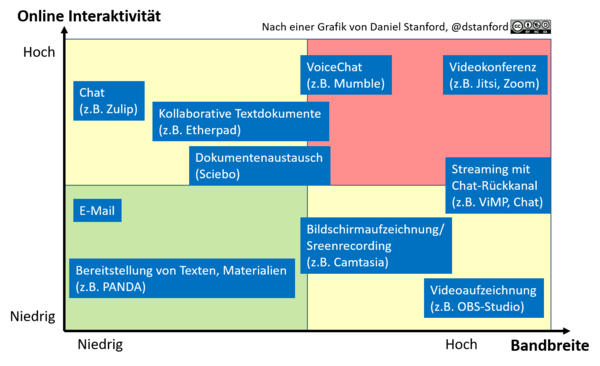
The recommendation for the summer semester 2020 is to implement the majority of online learning activities asynchronously. The differences to purely synchronous digital teaching, e.g. via video conferencing, are
- on the one hand, the fact that classical interaction must be adequately transferred to digital teaching. In a lecture we are used to dealing with messages and questions. If, for example, hundreds of students can ask questions at the same time in a chat, it must be planned how the chat should be moderated.
- On the other hand, audio and video formats have an increased demand on the bandwidth of technical transmission. Here it must be taken into account that not all students have equipment and correspondingly good data connections to be able to participate in synchronous courses.
For various scenarios and tools, the matrix provides a rough classification of the level of online interactivity and the required technical bandwidth. Preferably, scenarios and tools in the lower and left area should be used. Sufficient preliminary considerations should be made for above and right. Video conferences (top right) should only be used if necessary. Alternatives should be provided for students who (cannot) participate.
Information on data protection[Bearbeiten | Quelltext bearbeiten]
When using digital tools for teaching, however, as always, special attention must also be paid to the basic principles of data protection.
Information on legal issues[Bearbeiten | Quelltext bearbeiten]
Information on copyright issues and other legal aspects can be found under Legal issues in digital teaching.
Further information and helpful links[Bearbeiten | Quelltext bearbeiten]
Further didactic information is available from the staff unit Educational Innovations and University Didactics at:
- Convert courses from pure classroom teaching to self-study with feedback
- Digital tools for teaching
- PANDA course e-teaching exchange (with question forum and good practice examples)
The e-teaching exchange chat can be found under e-teaching exchange chat.