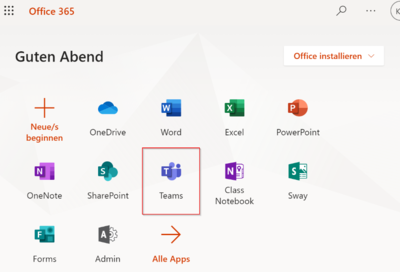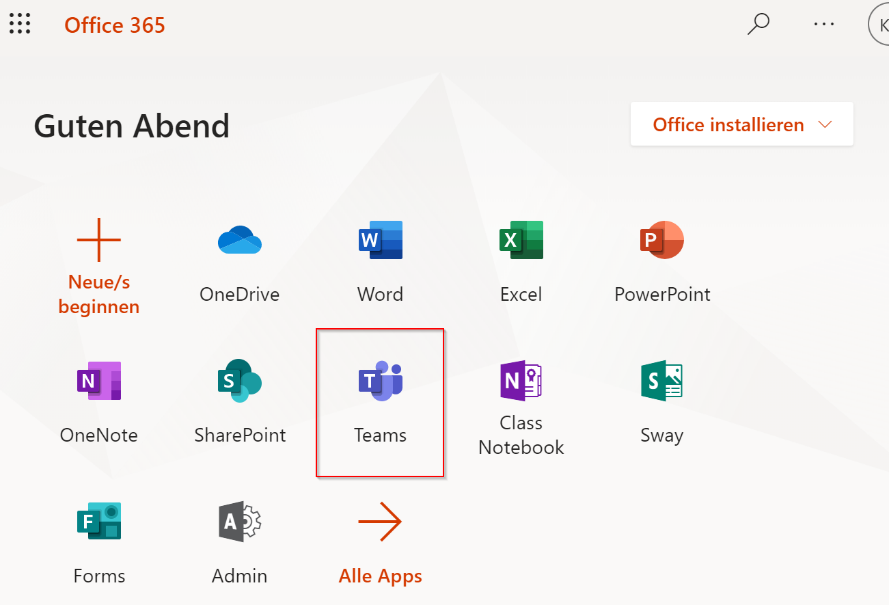MS-Teams/en
Die deutsche Version finden Sie auf der Seite MS-Teams
Microsoft Teams is a web-based environment for online meetings, chats, notes and document management. It is part of Office365 and requires its use.
Overview[Bearbeiten | Quelltext bearbeiten]
Functionality[Bearbeiten | Quelltext bearbeiten]
- Online meeting / video conference
- Group chats (topic-based channels)
- Date finding aid
- Document exchange
Suitable for[Bearbeiten | Quelltext bearbeiten]
- Cooperation in research groups and projects
- Medium group sizes (online meetings up to approx. 20 people)
- Voluntary cooperation of all participants
- Exchange via non-sensitive data
Condition[Bearbeiten | Quelltext bearbeiten]
- Internet access, web browser, online app / desktop app
- Camera & microphone for video conferencing
- Uni e-mail address / Registration in Office 365 (uni-paderborn.de)
First steps[Bearbeiten | Quelltext bearbeiten]
- Registration Office 365 Education with university e-mail address (in the address area ("<Username>@mail.uni-paderborn.de")
- Instructions: Register Office 365 Education
- After successful registration in the browser, MS-Teams can be used as online app, or as desktop app on Windows, iOS, Mac-OSx and Android.
- For a quick start Microsoft provides a Quick-Guide:
https://edudownloads.azureedge.net/msdownloads/MicrosoftTeamsforEducation_QuickGuide_DE-DE.pdf
4. Learn more about teams from Microsoft:
Terms of use and privacy policy[Bearbeiten | Quelltext bearbeiten]
- Microsoft Teams is a cloud service of the US-American company Microsoft and is not subject to the responsibility of the University of Paderborn
- Users must accept the "Terms of Use" and the "Privacy and Cookies Policy" of Microsoft
- Teams can only be deployed on a voluntary basis by all parties involved
- In teams it is not allowed to exchange personal data of third parties; 'this applies in particular to sensitive data (personal data)
Notes on Netiquette[Bearbeiten | Quelltext bearbeiten]
Audio and video conferences bring new possibilities compared to a face-to-face meeting, but also new challenges.
We have compiled a list of suggestions and behavioural recommendations that you can go through in preparation for an audio or video conference.
- Hinweise und Tipps für Audio- und Videokonferenzen sowie Netiquette
- Notes and tips for audio and video conferences / Netiquette